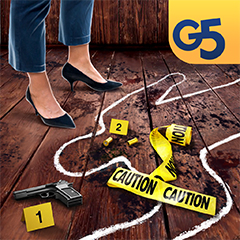Hidden City®: Hidden Objects & Pictures
Please review the known issues below and mark all of the issues that you are currently experiencing. If your issue is not listed, please use the button at the bottom of the list to create a new support ticket.
Fixed - I did not receive my purchase in the 1.69.6900 game version - To apply the fix, update the app to the latest 1.69.6901 version using your preferred store.
- Status:
- Fixed
- Players experiencing this issue:
- 170
- Resolution Expected:
- 29/Apr/2024
- First Reported:
- 04/Apr/2024
I no longer can watch ads when playing on an iPhone/iPad in the 1.69.6900 game version - The advertisements have been temporarily turned off on the iOS platform to prevent the game from crashing. Once the matter is resolved, the ads will appear in your game. We will keep you updated on this matter via our help desk.
- Status:
- Working on a Fix
- Players experiencing this issue:
- 81
- Resolution Expected:
- 29/Apr/2024
- First Reported:
- 04/Apr/2024
After updating the game to the 1.69.6900 version, it crashes when I try to watch advertisements to receive rubies or add time to investigate a location - Our Technical Team is currently working diligently to isolate the cause and resolve the problem with the game crashing when watching advertisements. In the meantime, as a temporary solution, we have turned the advertisements off. We will keep you updated on this matter via our help desk once the fix becomes available.
- Status:
- Working on a Fix
- Players experiencing this issue:
- 154
- Resolution Expected:
- 29/Apr/2024
- First Reported:
- 02/Apr/2024
In the new update version 1.69.6900, I'm trying to complete the winning streaks of the Cloud Theater location, but they don't add to the statistics of the Series of Win event goal - We have changed the way the progress for this event goal is calculated, so you will be able to progress in this goal by exploring the Cloud Theater event location. Please make sure you have a stable Internet connection and launch the game to get the improvement. You will need to restart the app to ensure the best performance of the game, however.
- Status:
- Fixed
- Players experiencing this issue:
- 95
- Resolution Expected:
- Expected game behavior
- First Reported:
- 01/Apr/2024
After the 1.69.6900 update, the timer of energy and totems' restoration does not work when I am not in the game - Our Technical Team is already investigating this matter. Please contact us via the “Send Feedback” option in the G5 Friends menu and provide a detailed description of the issue.
- Status:
- Investigating
- Players experiencing this issue:
- 424
- Resolution Expected:
- 29/Apr/2024
- First Reported:
- 09/Feb/2024
My game progress was reset - Contact our Support Team at support@g5.com and provide more details on the issue, as well as your G5 Friends Login and IDFA number. After that, please don't launch the game until our support specialists notify you.
- Status:
- Investigating
- Players experiencing this issue:
- 1948
- Resolution Expected:
- 29/Apr/2024
- First Reported:
- 04/Feb/2023