Welcome to the number one platform for free games that you can play anytime, anywhere in the world! G5 Games offers the widest variety of online games for people to enjoy, always free to play. We have spent many years curating a list of the highest-quality games that are available to play online from anywhere in the world. As such, you can rest assured that here you will be able to find a game that fits your interests and keeps you engaged and having fun for hours at a time. From quizzical puzzles to the tried-and-true classic games, there is no shortage of entertainment right here at your fingertips.
At G5 Games, you’ll be able to find:
- Intricate puzzle games that will engage your brain and keep you guessing
- Classic match-3 games with fun new twists and mechanics
- Hidden object games that will put your best deductive skills to the test
- World favorites such as mahjong and other classics
- Top casual games that will help you relax and enjoy your free time
The Best Gaming Experience, Guaranteed
G5 Games is committed to provide you with the best online experience so that you can keep coming back to play our ever-growing roster of top rated free games – including puzzles, hidden objects, and more. The enjoyment of our players is our top priority and as such we can guarantee our games will always be:
- Free to play
- Easy to access from a variety of devices and operating systems
- Constantly updated to keep offering you new and exciting online content
- Fun and relaxing
- Family-friendly
Your Favorite Genres, Puzzles and Characters, New and Classic
Free-to-play games, such as puzzles and match-3, are a dime a dozen on the internet. But here at G5 Games, we make the utmost effort to host only the highest-quality online games that will provide the most enriching experiences to all the people who play them. Only on our platform will you be able to:
- Explore mysterious cases alongside world-famous detective Sherlock Holmes
- Travel to ancient Rome and Egypt to build thriving civilizations
- Investigate bone-chilling crimes in awesomely realistic locations
- Become a mahjong master and prove your dominance
- Beautify a small seaside town with your unparalleled decorating skills
- Solve brain-teasing puzzles in classic locations such as the Wild West and the Caribbean
- And more!
Fun and Games and Wellness
The last few years have been hard on everyone around the world. Staying home has been hard for many people and that is why now is more important than ever to find relaxing online experiences that will allow us to decompress and create balance in our lives. Gaming can be a huge part of this equation and at G5 we are proud to say that our platform:
- Provides a safe and free way to interact with others around the world even for those who need to isolate
- Offers enriching content that helps your brain produce endorphins and reduce stress
- Creates a fun, wholesome environment in which players can make new best friends and maintain strong bonds
- Helps your mind stay sharp and active thanks to fun, casual puzzle games
Get New Games and Promos with the G5 Newsletter
Careers
Want to help us create the games people love to play? Take a look at our open positions.
View JobsInvestor Relations
Click here to learn more about G5 Entertainment Group, its structure, business model, history and achievements. G5's shares are listed on Nasdaq Stockholm under ticker G5EN.ST.
Learn More



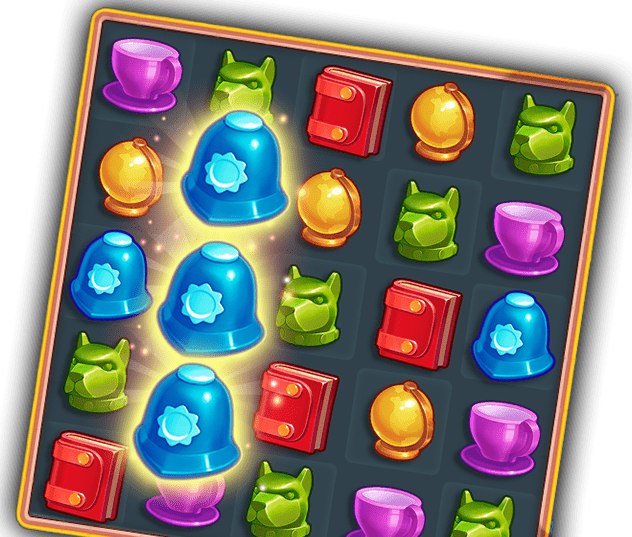

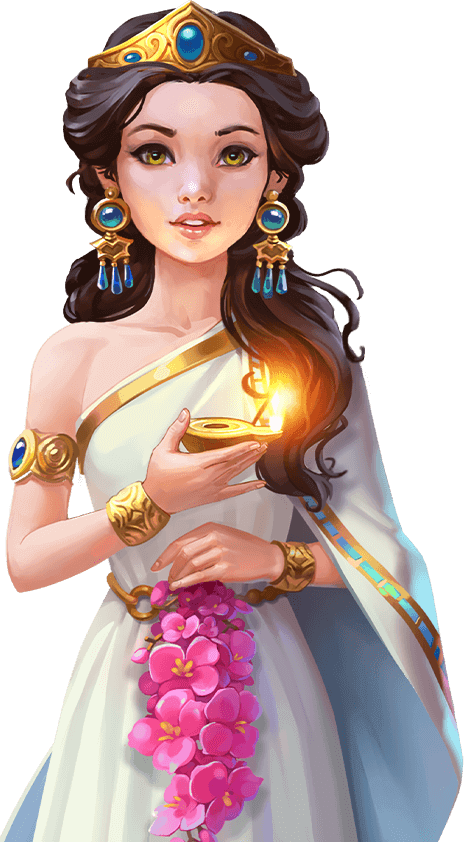









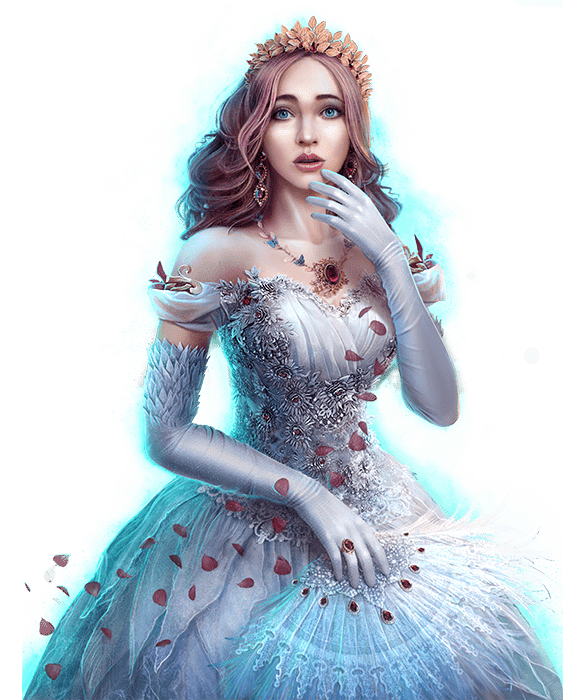


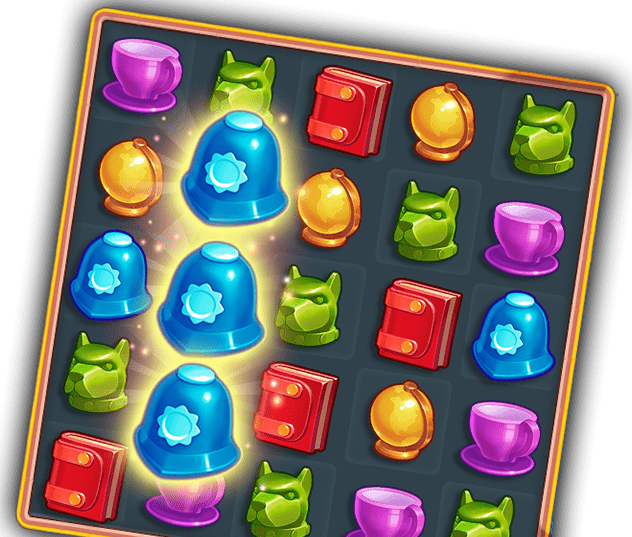



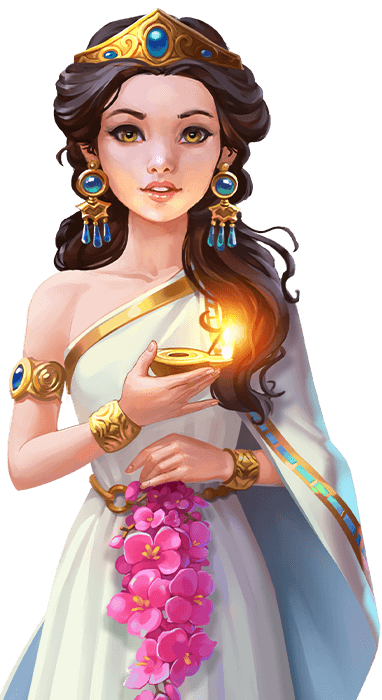


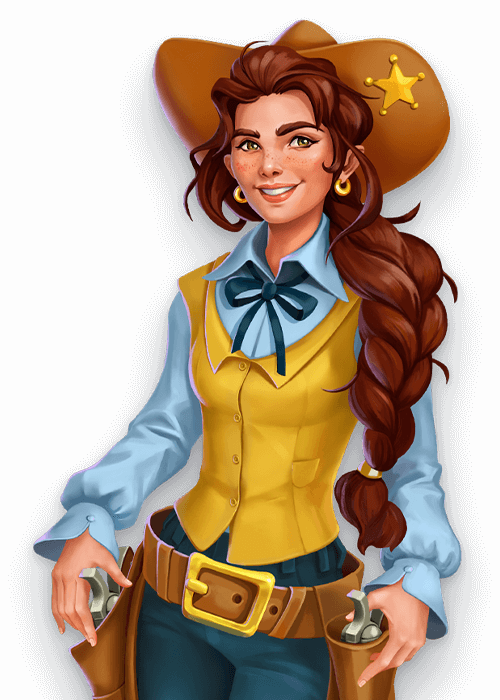








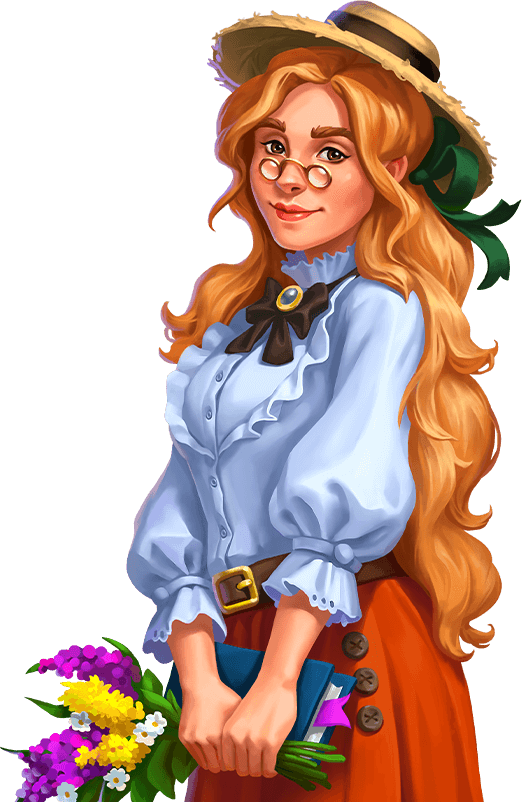













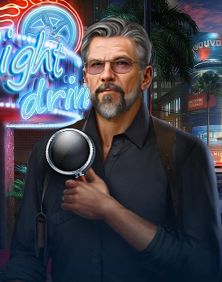

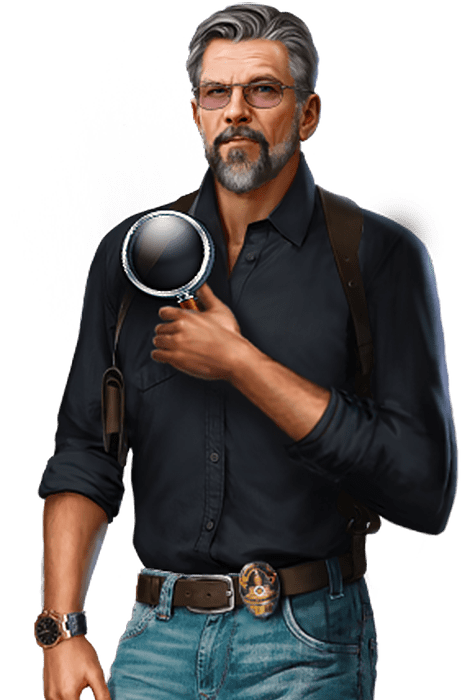












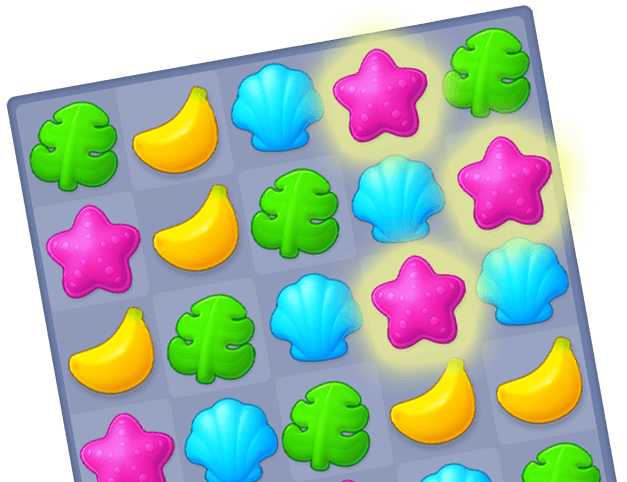
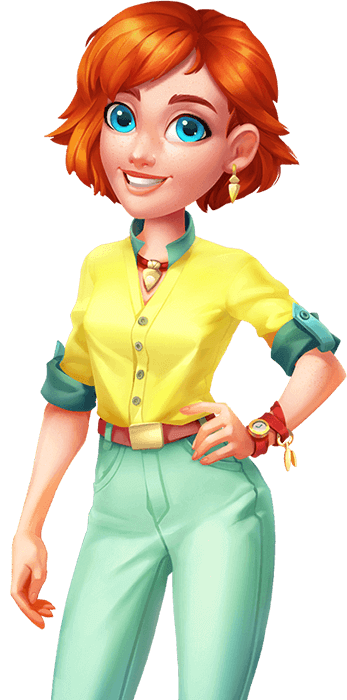


























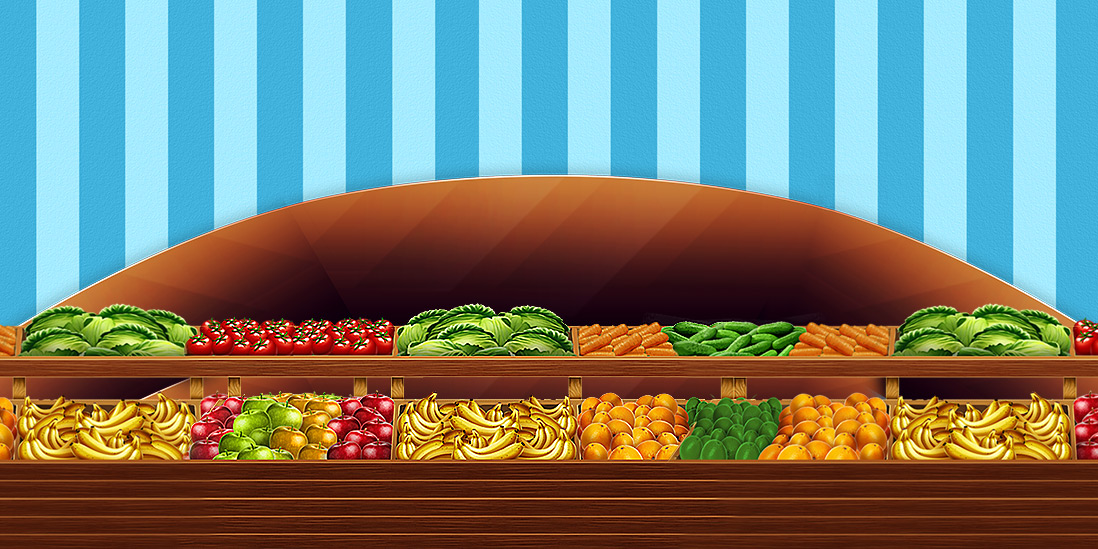




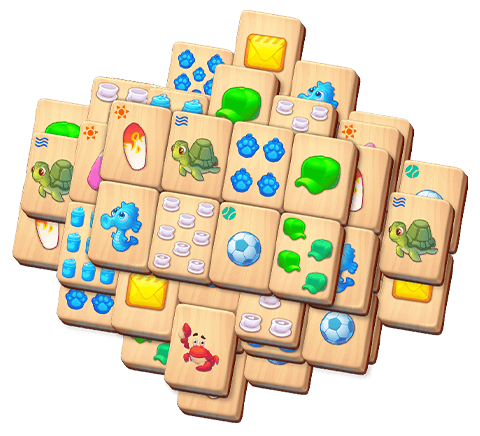
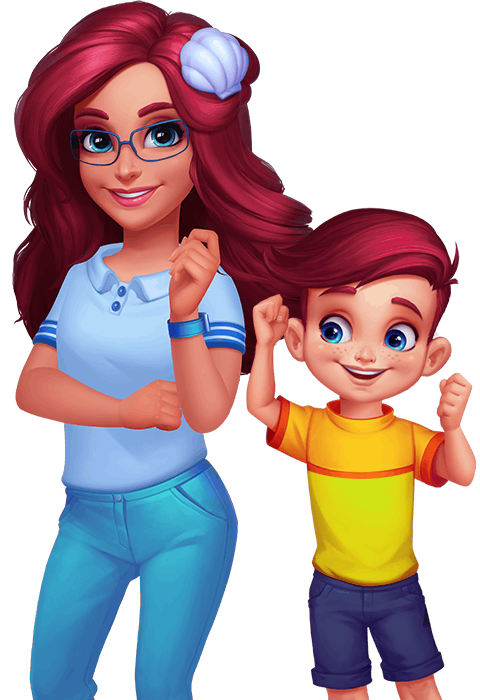



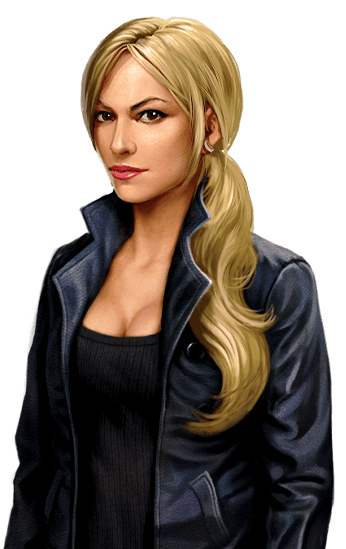














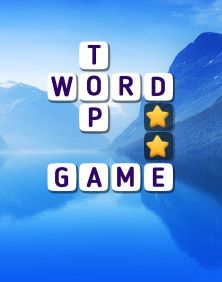





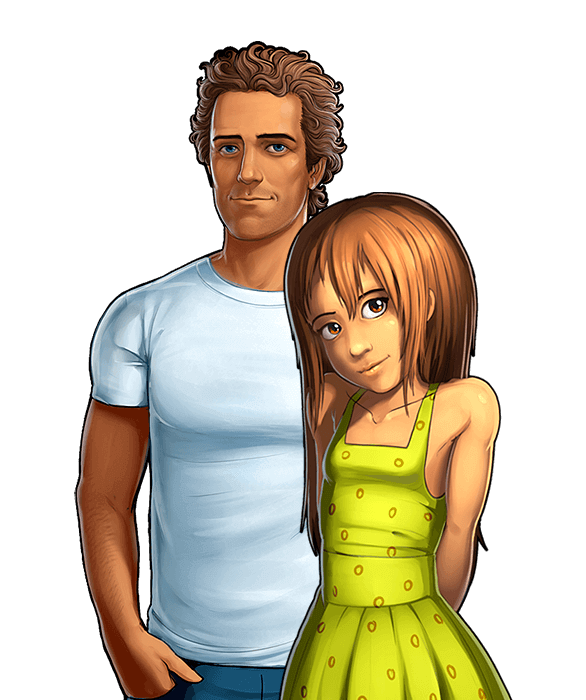



















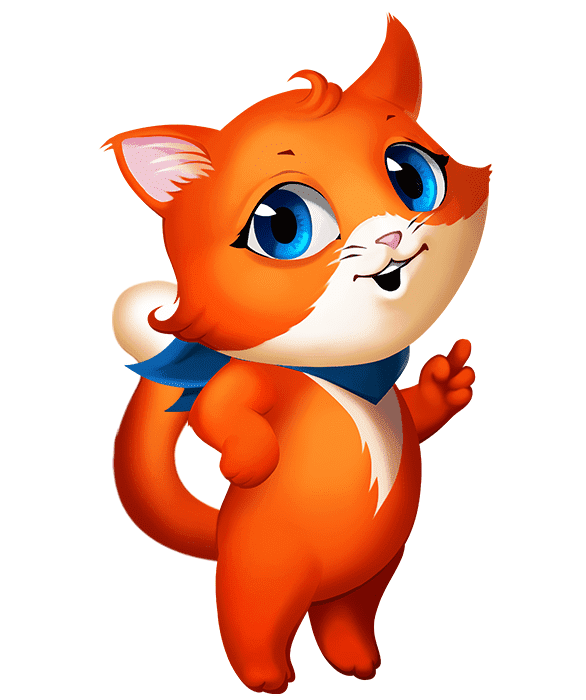


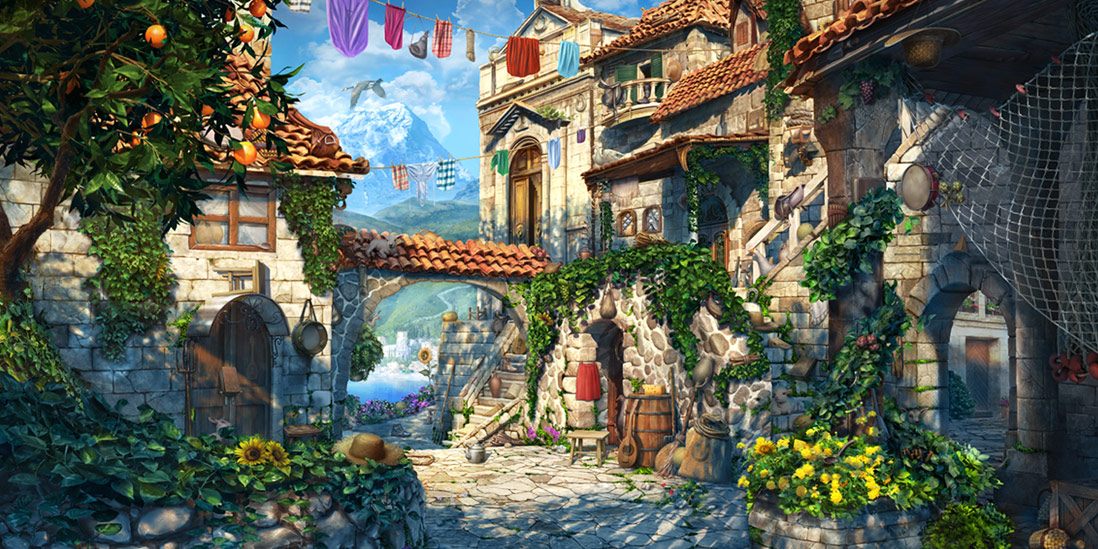




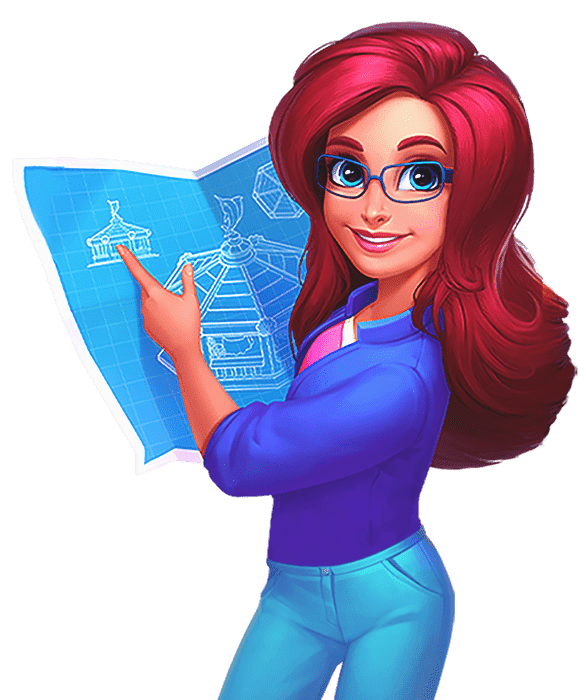


Join us on social media